This is a short and quick example with screenshots to connect two routers with different subnets to communicate with each other.
Upstream router
Main router IPv6 subnet is fd88::/64 and IPv4 subnet is 10.88.88.0/24
IPv6 address assigned to downstream AP (Access Point) using DHCPv6 is fd88::2
IPv4 address assigned to downstream AP (Access Point) using DHCPv4 is 10.88.88.2
IPv6

After setting the IPv6 route click the Edit button and go to Advanced tab and enable On-link. Without it the routes were not working on rebooting the router, and I had to disable -> Save and enable -> Save for the IPv6 routes to work after a reboot.
IPv4
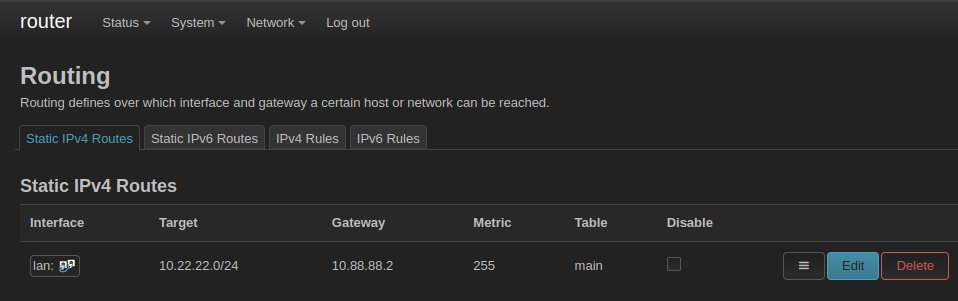
Downstream router
AP (Access Point) router IPv6 subnet is fd22::/64 and IPv4 subnet is 10.22.22.0/24
IPv6
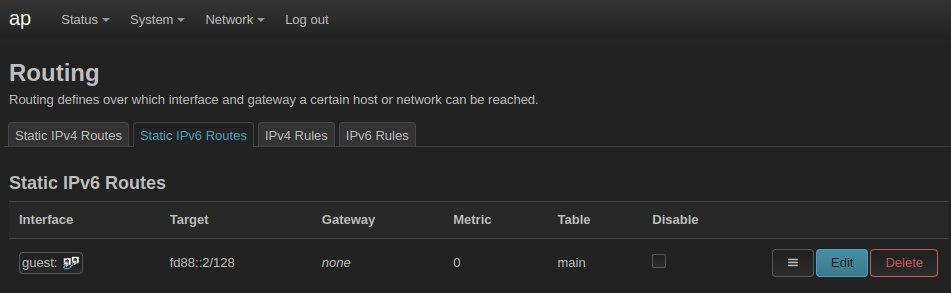
IPv4
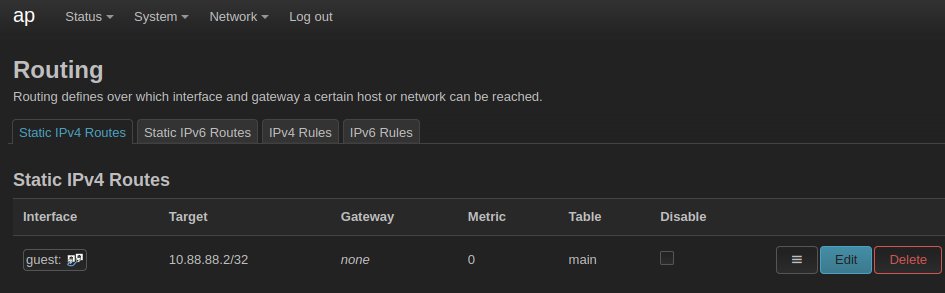
Hopefully this guide is easy enough to set up your OpenWrt router.
Let me know if you have any comments or if there is any error in this guide.